Adjusting flat.css file for TM1Web
A quick note here as well as on TM1Forums here’s what I generally change in flat.css style (located in tm1_64\webapps\tm1web\scripts\tm1web\themes\flat ) to make TM1Web in Planning Analytics easier on the eyes.
Removing Helvetica Neue as default font to align numbers (by default the numbers are slightly off and it drives me crazy) and increasing size
Change to:
tm1webDataCell{
font-size: 10pt;
font-family: Helvetica,Arial,sans-serif;
from:
tm1webDataCell{
font-size: 8pt;
font-family: Helvetica Neue,Helvetica,Arial,sans-serif;
With Helvetica Neue you’d see something like this, note how 7 and 2 is off from 6 and 5.
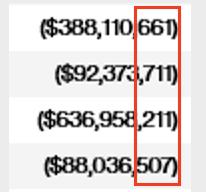
Switching to Helvetica will align numbers
[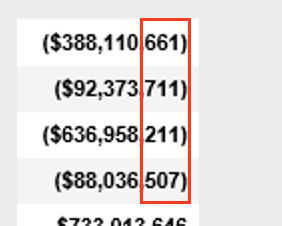
Left aligning text
Add
.tm1webTextCell{text-align: left !important;}
PS: You have to repeat these changes on every upgrade :(