TM1 Applications Contributor Sandboxes and Commit
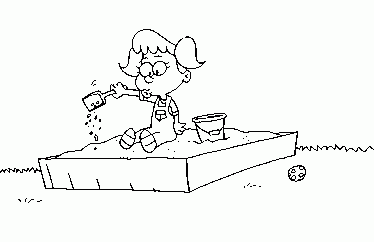
A quick note on how TM1 Applications / Contributor works with sandboxes. Quite common knowledge, but can be useful for debugging, so I’m wrapping it up as a post.
TM1 Applications / Contributor uses sandboxes to do cell colour and improve system bandwidth with multiple users, so each time you take ownership of the node, a new sandbox will be created with the following name SandboxName_}tp_tasks_Application_ID_Node_You_Took_Ownership_On_application_id where:
- SandboxName is Default in 99% of cases
- Application_ID is the the long guid you see in the URL after you open application
- Node_You_Took_Ownership_On is quite self explanatory
Knowing sandbox name is quite useful for resetting data and debugging any issues with Commit button that your users come up with. Resetting is as easy as clicking a button whereas using this knowledge to fix non-working Commit button is somewhat more interesting.
Sometimes people loose the ability to Commit in TM1 Applications Contributor, they press the green tick and nothing happens, numbers stay in blue. No errors pop up, quite an annoying situation for any admin.
What you can do is ask user to login to Perspectives, find such a problematic sandbox using the notation above and try pressing commit for it from Perspectives. You’d see an error message explaining why commit is impossible with exact offending cell reference. Most likely it’s somebody taking ownership/locking data on lower level or some security changes, but it’s impossible to find out from web application itself.